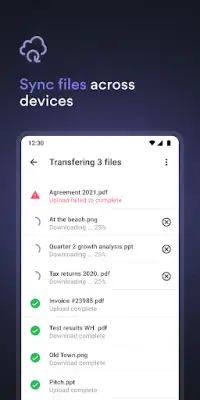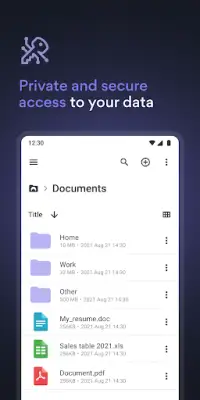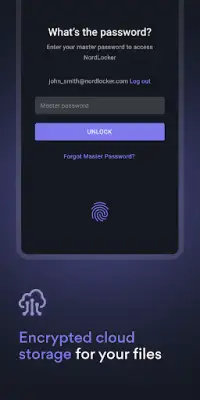Latest Version
3.32.2.47362577
January 26, 2025
Nord Security
Tools
Android
1
Free
com.nordlocker.android.encrypt.cloud
Report a Problem
More About NordLocker Cloud Storage Space
NordLocker is an innovative solution designed to enhance data security through robust encryption. At the heart of this service lies powerful end-to-end encryption, which ensures that files remain safeguarded from unauthorized access. Users can be confident that their private data, whether encrypted, shared, or backed up to the secure cloud storage, is only accessible to them and trusted individuals. By encrypting files before they are uploaded to the cloud, NordLocker provides users with maximum security, making it an excellent choice for both personal and business use.
A key feature of NordLocker is its zero-knowledge encryption, which bolsters confidentiality by allowing users to maintain complete control over their data. Utilizing a unique user key, NordLocker guarantees that all files stay private, as only the individual with the private key can access the stored data. Unlike traditional cloud storage services that may track user uploads, NordLocker effectively manages only encrypted data, ensuring secure and private storage.
To enhance security even further, NordLocker employs multi-factor authentication as an additional layer of protection for user accounts. This method requires users to confirm their identity in multiple ways, which means that even if a password is compromised, the account remains secure. The multi-factor authentication options include passwords, external devices, and biometric verification. With incorporation of popular authentication apps like Google Authenticator, Authy, and Duo, NordLocker makes it nearly impossible for unauthorized users to breach account security.
Furthermore, NordLocker allows for seamless access across multiple devices through cloud syncing, which ensures that users can retrieve their files whenever and wherever needed. Whether on a desktop, laptop, or smartwatch, the accessibility of files significantly enhances user experience. The app’s user-friendly drag-and-drop interface simplifies file management, enabling users to easily encrypt and back up files effortlessly. With generous storage options starting from 3 GB of free space to premium plans up to 2 TB, NordLocker is versatile enough to accommodate all types of files, making it an ideal choice for anyone looking to protect their sensitive information.
Rate the App
User Reviews
Popular Apps