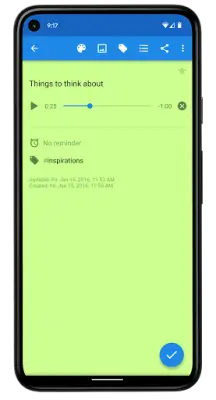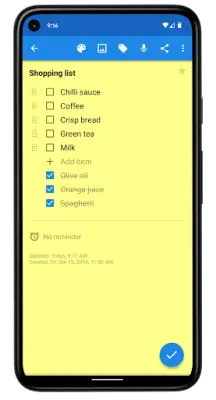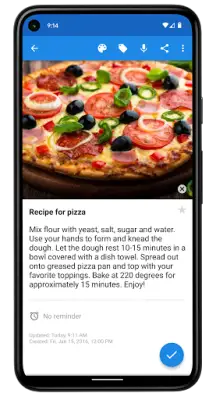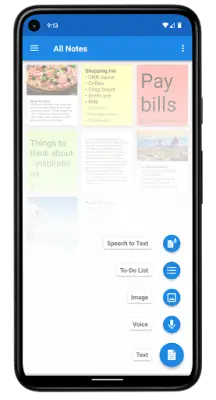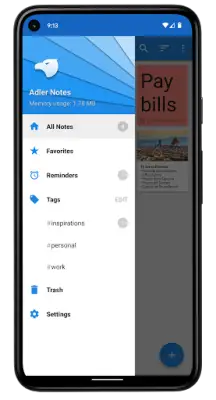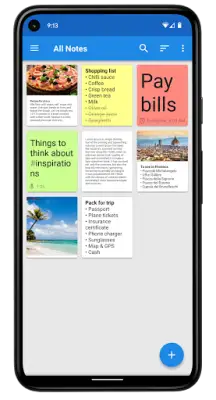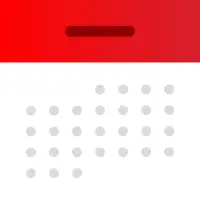Latest Version
2.29
February 04, 2025
Splend Apps
Productivity
Android
1
Free
com.splendapps.adler
Report a Problem
More About Notepad - Notes and Tasks
Adler Notes is a versatile and user-friendly notepad application designed specifically for Android users. This app serves as a digital notebook or diary, making it suitable for various uses such as recording lectures, business meetings, and interviews. Users can jot down their thoughts, manage their holiday plans, create shopping lists, or simply keep track of anything they want to remember. The application incorporates features like colors and tags that assist in organizing and classifying notes, enabling users to maintain productivity no matter where they are.
The app offers a rich set of features that enhance note-taking capabilities. For each note, there is a text field where users can write freely, accompanied by a bold title field for greater emphasis. Users have access to eight different colors, similar to sticky notes, allowing personalization of notes. Additionally, the app supports task lists, checklists, and shopping lists, complete with interactive checkboxes. Users can also attach photos and record high-quality audio memos. With the speech-to-text feature, notes can be dictated effortlessly, making the app suitable for hands-free use.
Adler Notes keeps users accountable with its reminders, which can be set as one-time or recurring notifications that utilize a blinking LED to grab attention. A status bar component streamlines the process of adding new notes quickly. For better organization, the app supports tags for categorizing notes, and important entries can be marked as favorites. Users can efficiently search for information, conduct backups, and restore their notes. Synchronization with cloud services like Google Drive and Dropbox ensures that notes are secure and accessible from anywhere, with default settings favoring Wi-Fi connections for syncing.
The app also includes various widgets that enhance usability on the home screen, providing quick access to the app and displaying specific notes. Users can perform batch actions on multiple notes, and notes can be organized based on different criteria, including modification date and creation date. Sharing notes and ideas with friends and family is made simple through multiple social media platforms and communication apps. For more information about Adler Notes and its features, users can visit the official website and explore the privacy policy or contact options provided by SplendApps.
Rate the App
User Reviews
Popular Apps