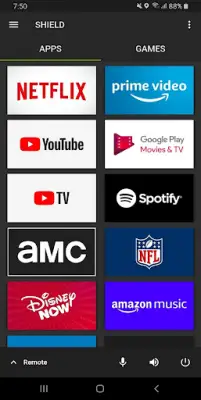Latest Version
December 31, 2024
NVIDIA
Tools
Android
22
Free
com.nvidia.shield.remote
Report a Problem
More About NVIDIA SHIELD TV
The application provides users with a convenient way to control their gaming experience by offering a virtual mouse and keyboard. This function is specifically designed for entering usernames and passwords into popular game services like Steam, EPIC Games, and Uplay. With this app, gamers can easily manage their accounts without any hassle, enhancing their overall gaming experience.
One of the standout features of the app is the GeForce NOW controls. Users can utilize a virtual mouse touchpad and a virtual keyboard that is set to US English. This allows for precise input while navigating through games or other applications on the SHIELD device. It provides a seamless interface that can help players stay engaged without the need for physical peripherals.
Additionally, the app is equipped with SHIELD TV remote controls, giving users added functionalities such as a D-pad for navigation, select buttons, and essential Android controls. Users can manipulate the system easily with controls for navigation, such as moving up, down, left, and right, making it even more user-friendly. It also includes functional buttons like Back, Start/Play/Pause, and Home for a comprehensive control experience.
An important feature of this app is its volume control, which operates through the mobile device’s volume buttons. This ensures that users can adjust audio settings swiftly without interrupting their gameplay. This element of convenience is crucial for maintaining an immersive gaming experience, especially when switching between games or services.
To begin using this app, you need to connect your Android phone or tablet to the same network as your SHIELD device. Additionally, ensure that the SHIELD is running on version 7.1 or later of the system software. This straightforward setup process allows users to access the app's features quickly and efficiently, making it an invaluable tool for gaming enthusiasts.
Rate the App
User Reviews
Popular Apps