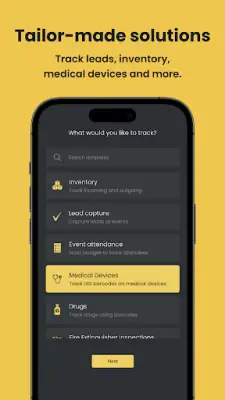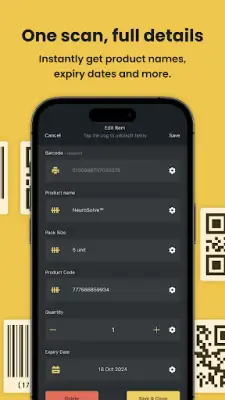Latest Version
12.0.9
April 26, 2025
Cambridge App Lab
Tools
Android
0
Free
com.orcascan.bulkbarcodescanner
Report a Problem
More About Orca Scan - Barcode Scanner
This application is highly customizable, allowing users to easily add or remove fields to suit their data collection needs. Once the desired fields are set up, users can export their gathered data in multiple formats such as Microsoft Excel, JSON, XML, or CSV. Additionally, there is an option to edit the data directly through an online account, providing flexibility and ease of use for various workflows.
The app is designed to work with a wide range of barcode types, including QR codes, UPC, GS1, and others. Users can scan different barcodes and then add relevant details such as quantity, descriptions, and GPS locations. Custom fields can be incorporated to capture extra information, making the data collection process more comprehensive. The collected data can then be shared or exported in different electronic formats for further analysis or record-keeping.
Many different sectors and activities utilize Orca Scan for their barcode scanning needs. Examples include inventory management by scanning EAN/UPC codes, tracking prescription drugs with FMD barcodes, and monitoring medical devices through UDI barcodes. The app is also useful for event check-ins via the front-facing camera, recording safety inspections of fire extinguishers, scheduling preventive maintenance, and tracking vehicles through VIN scans. Its versatility extends to generating barcodes for office equipment and cataloging books via ISBN codes.
The application supports adding a variety of custom fields such as text, date, time, GPS location, email, signatures, boolean options, and unique IDs. It can scan an extensive list of barcode formats including QR codes, GS1 128, Data Matrix, Aztec, UPC, EAN, Code 39, PDF417, and Interleaved Two of Five, among others. Over 150,000 users worldwide have provided feedback to help improve Orca Scan, making it a leading solution in barcode scanning technology. The developers encourage users to share their ideas and provide feedback via email.
Rate the App
User Reviews
Popular Apps