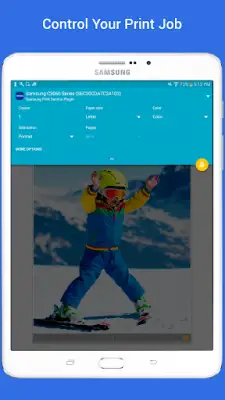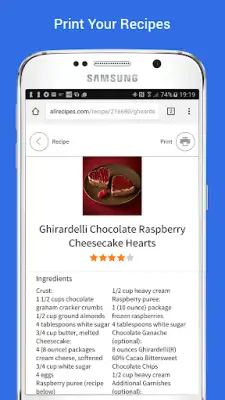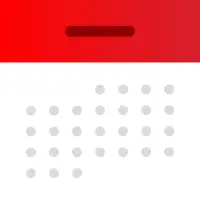Latest Version
3.10.240620
February 01, 2025
HP Inc.
Productivity
Android
2
Free
com.sec.app.samsungprintservice
Report a Problem
More About Samsung Print Service Plugin
The Samsung Print Service is a versatile tool designed to facilitate wireless printing across a wide range of printer brands, including Samsung. By utilizing Mopria technology, this service allows users to easily print documents, photos, and other materials directly from their mobile devices. With compatibility for nearly all new printers from major manufacturers such as Brother, Canon, and HP, users can seamlessly execute print jobs from their favorite applications. They also have the opportunity to adjust settings like color, copy count, and whether to print double-sided or single-sided.
For those who own Samsung Galaxy devices, the print service comes already installed, providing an integrated experience. Users with any Android smartphone or tablet that runs on Android KitKat (4.4) or higher can download the plug-in and enjoy the functionalities it offers for straightforward mobile printing. This accessibility makes it easy for a broad audience to leverage the printing capabilities directly from their handheld devices without needing extensive setup or configuration.
The service supports a variety of applications that user may commonly use. If an app incorporates a print icon or offers it through the share function, then it is likely compatible with the Samsung Print Service. Popular applications such as Google Drive, Adobe Reader, and various cloud storage services seamlessly integrate with this system. This makes it easier for users to print work documents, photos, or any relevant content directly from the apps they already use on a daily basis.
To ensure compatibility, users should be aware that not all printer models are Mopria-certified, although many are. By visiting the Mopria website, users can check if their particular printer model is supported. Additionally, for those who may have trouble locating available printers, it is advised to enable the Samsung Print Service through the device settings. This feature is straightforward to activate and provides users with a hassle-free printing experience from their mobile devices, solidifying the app's role in enhancing productivity on the go.
Rate the App
User Reviews
Popular Apps