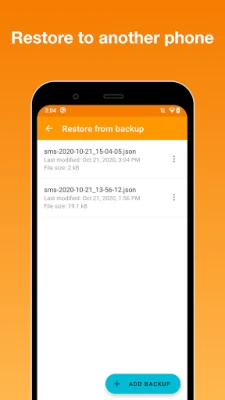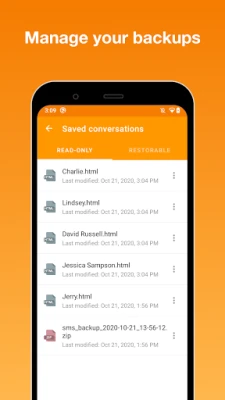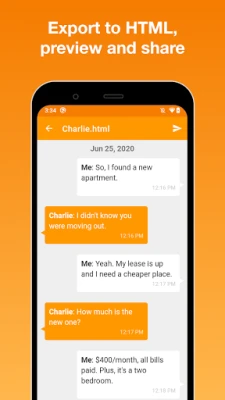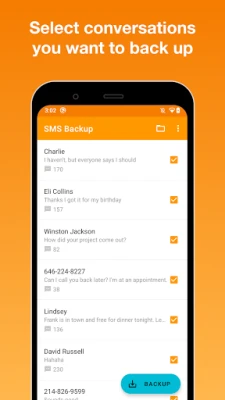Latest Version
2.73
December 03, 2024
Jerry Zigo
Tools
Android
14
Free
com.jerryzigo.smsbackup
Report a Problem
More About SMS Backup
This app is designed to help you backup and transfer your SMS messages to a new phone. However, it's important to note that this app does not restore deleted messages. Additionally, if you use RCS messages (also known as Advanced Messaging), they will not be backed up unless you have Google Messages set as your default texting app. If you turn off Advanced Messaging, the app will only back up new messages, not ones that are already stored as RCS.
The app offers two different formats for exporting your conversations: a nice-looking read-only HTML format with chat bubbles, and a restorable JSON data file. These files are saved to your device's internal storage. You can easily send these files to your email, Gmail, Google Drive, or any other location you prefer. This makes it easy to transfer your messages to a new phone.
If you're switching to a new phone and want to transfer your SMS messages, this app is the perfect solution. Not only does it create a data file that is necessary for restoring messages, but it also saves your messages in HTML format. This means you can view and access your backed up messages on almost any device, whether it's a computer or an iPhone.
If you have any questions or ideas for improvement, you can contact the app developers at japps4all@gmail.com. They are open to feedback and suggestions to make the app even better. So if you want a convenient and reliable way to backup and transfer your SMS messages, this app is a great choice.
Important notice:
- This app doesn't restore deleted messages.
- If you're missing some messages or one side of conversation in your backup, it's probably because this app doesn't back up RCS messages (also known as Advanced Messaging) unless you use Google Messages as your default texting app. Turning Advanced Messaging off will allow the app to back up new messages only, not those already stored as RCS.
The app can export your conversations to two different formats:
1) nice-looking read-only HTML format with chat bubbles,
2) restorable JSON data file in case you plan to transfer your messages to another phone,
and saves them to your internal device storage.
You can easily send these files to your e-mail, Gmail, Google Drive or wherever you want. If you are switching to a new phone and you want to transfer your SMS messages, this app is exactly what you're looking for. It not only creates a data file which is required to restore messages, but also saves your text messages to HTML format. Therefore you can open and view your backed up messages almost anywhere, whether it is your computer or iPhone!
If you have any questions or any improvement ideas, please send an email to us at japps4all@gmail.com. Thanks!
Rate the App
User Reviews
Popular Apps