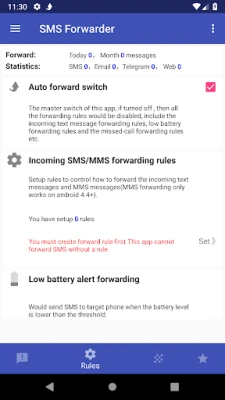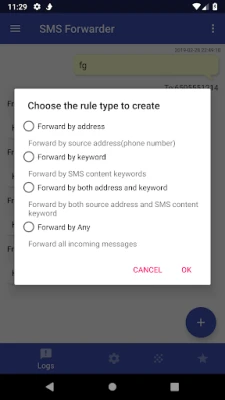Latest Version
2.0.5
December 06, 2024
wozhuanapp3
Tools
Android
9
Free
com.lanrensms.app
Report a Problem
More About SMS Forwarder
This application allows users to forward SMS, missed calls, and notifications to other devices or platforms. Users can create rules to determine which messages or calls are forwarded and where they are forwarded to. These rules can be backed up and restored offline if needed. The application also offers features such as support for forwarding via email, Telegram, Wechat, and Slack, as well as the ability to create rules based on keywords or source address. Users can forward messages to another phone, email, a specified URL, Telegram groups, Wechat, or suggest other options for consideration. The application does not contain any ads. The application works by detecting when a SMS or MMS is sent or received and then applying the user's rules to determine what action to take. If the rule matches with the message, it will be synchronized or forwarded to the designated device. Some common uses for this application include synchronizing or forwarding messages between a phone and computer, between primary and secondary phones, and forwarding authentication messages to another device. Users can also request new features for the application. It is important to be cautious when installing this application if someone else has asked you to do so, as they may be attempting to commit fraud. To use the app, users must first create a forwarding rule and then test it with a simulated message within the app. Once the rule is confirmed to be working, real messages can be sent to test it further. Other features of the application include the ability to create multiple forwarding rules, automatic retry for failed messages, keyword replacement rules, and the option to use cloud email forwarding without providing SMTP server information. Users can also forward messages to a Telegram bot, use custom email templates, and set a custom web forwarding API URL. In terms of privacy, the app requires SMS read/send permissions to forward messages in real time, but it does not use or save any messages or contacts.
How to Use
1. First , choose a rule , forward SMS , forward missed calls or forward notifications
2. Then, complete the rule by entering the conditions and targets, for example, the phone number target, email target , telegram target group or URL target.
3. You can add several rules
4. You can backup the rules offline and restore them if needed
Main Features:
1) Synchronize and Forward SMS/Missed Calls to another phone or PC.
2) Support for the history of forwarded SMS/Calls.
3) Support for the ability to forward via Email/Telegram/Wechat/Slack.
4) Support create rules to forward messages by keywords or source address.
Where can you forward SMS/Calls/Notifications:
- to another phone via SMS;
- to e-mail;
- to the specified URL;
- to Telegram(groups);
- to Wechat;
- or suggest your options, we will consider them
No ads in the application.
How the application works
---
* The application detects if a SMS/MMS has been sent or has been received.
* Then it applies the user rules to decide what to do.
* If the rule matches with the received SMS/MMS, the application will synchronize/forward the SMS/MMS with the second device.
Typical uses of the application
• Synchronize/Forward SMS/MMS/Calls/Notifications between a phone and a computer.
• Synchronize/Forward SMS/MMS/Calls/Notifications between a primary phone and a secondary phone (work, personal phone, friend phone, etc).
• Forward authentication SMS/MMS/Calls/Notifications to another phone/computer.
Feel free to request new features.
Caution!
---
If someone else has asked you to install SMS forwarder, be careful since he/she may be a fraud.
How to use this app?
1. First, create a forwarding rule.
2. Then, test your rule with simulated message in the app(In the rule list page).
3. At last, you can send real SMS/MMS/Calls/Notifications to test the rule.
Other Features:
1) You can create multiple forwarding rules.
2) The app will retry failed forwarding messages automatically.
3) You can create static or dynamic keyword replacement rule before forwarding, for example: the password content can be replaced by *****, even if the password changes, you need not change the rule.
4) You can forward by using cloud email forwarding , you don't need to provide your SMTP server account and password to use email forwarding.
5) You can forward to Telegram bot, sms forwarder has a Telegram bot named lanrensms_forwarder_bot,you can use it to receive your message.
6) You can use custom email forwarding template
7)You can set your own custom web forwarding api url, that is, you can specify the web forwarding url address, for example, you can setup an API to receive your forwarded messages.
Privacy descriptions:
* This app needs SMS read/send permissions to forward message in real time.
* This app would not use or save any of your messages or your contacts.
Rate the App
User Reviews
Popular Apps