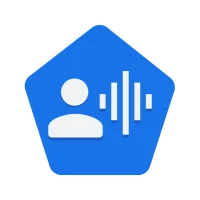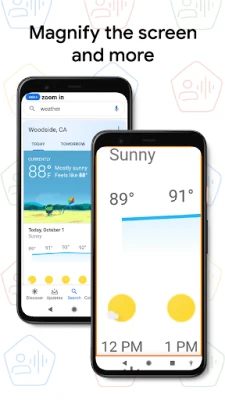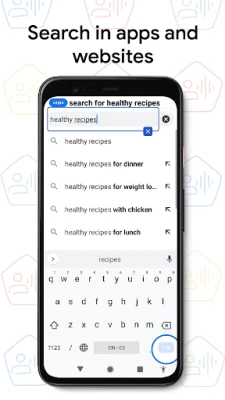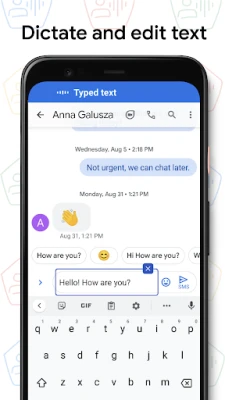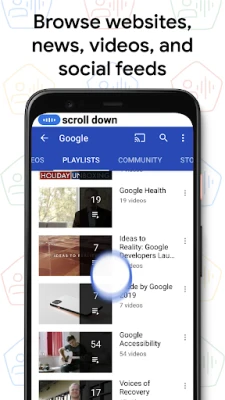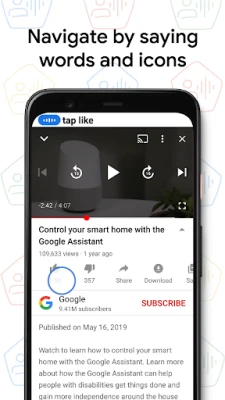Latest Version
November 26, 2024
Google LLC
Tools
Android
13
Free
com.google.android.apps.accessibility.voiceaccess
Report a Problem
More About Voice Access
Voice Access is an application that allows users to navigate their device and perform various tasks using only their voice. This includes basic navigation commands such as going back or opening specific apps, as well as controlling the current screen by tapping or scrolling. Users can also use voice commands for text editing and dictation, such as typing or replacing words. If users need assistance, they can simply say "Help" to see a list of available commands.
The app includes a tutorial that introduces users to the most commonly used voice commands, including how to start Voice Access, tapping, scrolling, basic text editing, and getting help. Users can also use the Google Assistant to start Voice Access by saying "Hey Google, Voice Access", but they will need to enable "Hey Google" detection first. Alternatively, users can tap the Voice Access notification or a blue Voice Access button to start using the app.
If users need to pause Voice Access temporarily, they can simply say "stop listening". To disable the app completely, they can go to Settings > Accessibility > Voice Access and turn off the switch. For additional support, users can refer to the Voice Access help section.
This app utilizes the AccessibilityService API to assist users with motor impairments. It collects information about the controls on the screen and activates them based on the user's spoken instructions. This allows users with limited mobility to navigate their device and perform tasks without having to physically interact with the screen. Voice Access is a helpful tool for individuals with motor impairments, making their device more accessible and user-friendly.
Voice Access provides many voice commands for:
- Basic navigation (e.g. "go back", "go home", "open Gmail")
- Controlling the current screen (e.g. "tap next", "scroll down")
- Text editing and dictation (e.g. "type hello", "replace coffee with tea")
You can also say "Help" any time to see a short list of commands.
Voice Access includes a tutorial which introduces the most common voice commands (starting Voice Access, tapping, scrolling, basic text editing, and getting help).
You can use the Google Assistant to start Voice Access by saying "Hey Google, Voice Access". To do this, you’ll need to enable "Hey Google" detection. You can also tap either the Voice Access notification or a blue Voice Access button and start talking.
To pause Voice Access temporarily, just say "stop listening". To disable Voice Access completely, go to Settings > Accessibility > Voice Access and turn off the switch.
For additional support, see Voice Access help.
This app uses the AccessibilityService API to help users with motor impairments. It uses the API to collect information about the controls on the screen and activate them based on the user’s spoken instructions.
Rate the App
User Reviews
Popular Apps